Thanks for being a customer. Even more so, thank you for your willingness to leave a review!
3 Steps to Leave a Review:
1: Visit the Amazon product page for the book you’d like to review*
The best place to leave book reviews is on Amazon.com, even if you purchased directly from our shop. This is because Amazon reviews are the primary authority for curious readers, no matter where they complete their final purchase.
Direct links to Amazon.com product pages:
- How a Husband Speaks
- How a Wife Speaks
- Wife in Pursuit
- Husband in Pursuit
- Fierce Marriage: Radically Pursuing Each Other…
- 40 Prayers for My Husband
- 40 Prayers for My Wife
- Two As One
2: Look for the “Write a Customer Review” button
The review button looks like this:

3: Leave an honest review!
The review dialogue looks something like this:
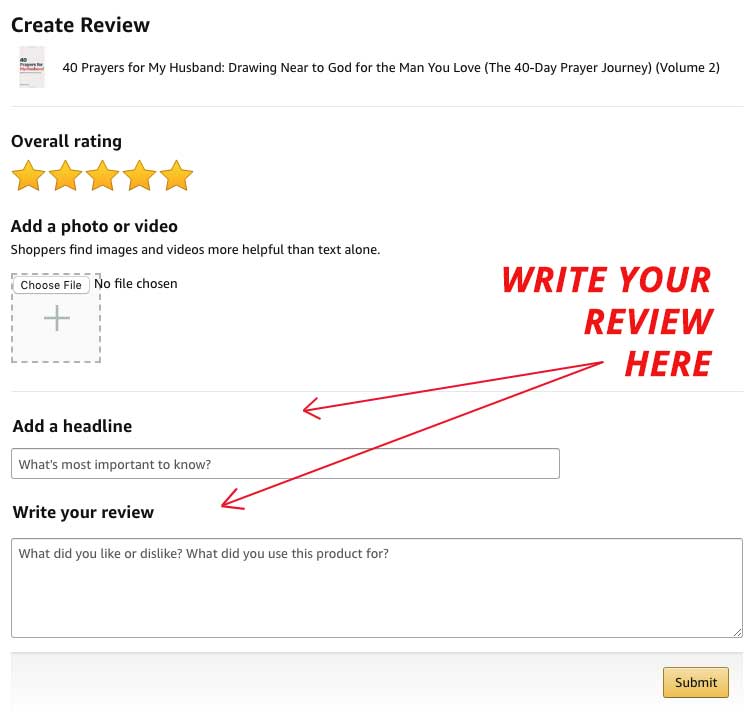
*A NOTE ON BUNDLES: Feel free to leave a review for both books in whatever bundle you purchased, especially if your spouse won’t have time to leave a review. Your general experience as a husband or wife will be helpful to those considering taking the 31-Day Pursuit Challenge, starting the 40-Day Prayer Journey or working on their communication skills.
Done! Repeat as needed.
Repeat the above steps as needed for each book you’ve enjoyed!
Friend, we can’t thank you enough for taking the time to do this. Seriously, it means a TON.
Stay fierce,
Ryan & Selena Frederick